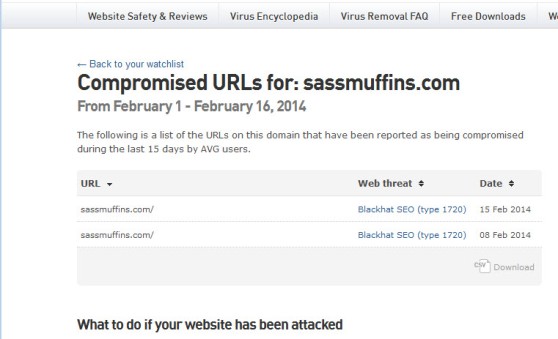Now say that three times – real fast! But seriously, though, there is much to be said for giving some creative time to selecting the props that you use in your product photography. I am fortunate in that I don’t typically need props for my products, other than engaging my pets as models. But what do you do if you really need to “stage” your products to show them at their best?
My first suggestion is to just take a look around you. You know your product, so look both online and in brick and mortar stores to see how your product type is displayed, and decide which models would serve you best. Magazines are also a great source of inspiration.
For example, do you sell jewelry or clothing? Would a mannequin like the one above work well for an overall jewelry display? For individual jewelry pieces, would a beautiful slab of stone, or a piece of tile or wood work as a backdrop for your products? Look at products sold on Etsy. Which photos catch your eye and make you want to purchase? Taking great photos for online selling is essential, but before the product shots you need to gather the props.
 Round White Plate, Vase, and Paper Lace Props
Round White Plate, Vase, and Paper Lace Props
My daughter recently asked me to assist with some photography of her food (sweets) that she wants to sell online. The first thing I did was search for some great props. What a fun assignment! I found plates, cups, silverware, and a couple of pretty little dish towels that work beautifully to help show off the fudge and other sweets she wants to sell. I even used a very small vase and some rosemary twigs from the garden for some of the photo shoots.
 White Oval Platter and Celtic Honey Jar Props
White Oval Platter and Celtic Honey Jar Props
For one set of photos I used some little vintage children’s blocks with lettering. Search your home and what you already have on hand, or borrow items from family or friends to use as props. The photo above has a Celtic design honey jar from Scotland that I have owned for many years. You can find amazing things at antique shops as photo props; the little bit of nostalgia they provide for photos makes them quite charming!
Have fun gathering!